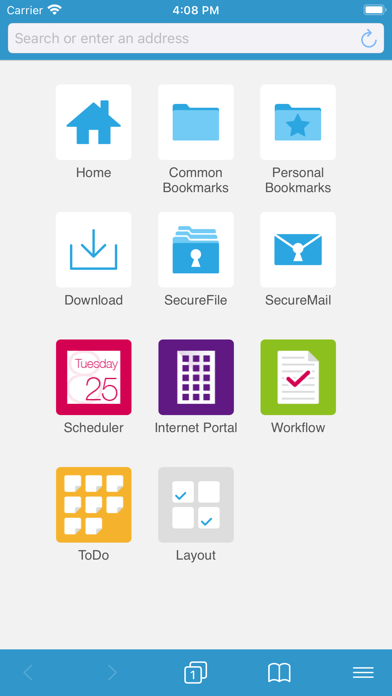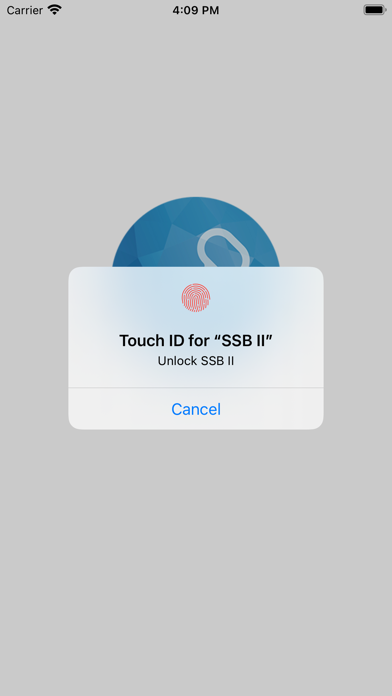Soliton SecureBrowser II app for iPhone and iPad
Developer: Soliton Systems K.K.
First release : 15 Apr 2021
App size: 52.35 Mb
“Soliton SecureBrowser II” is
A web browser with strong security features provided by Soliton Systems.
As the successor browser to Soliton SecureBrowser Pro, it achieves stable operation and high speed.
Gateway appliance server “Soliton Secure Gateway”,
Alternatively, you can securely access information on your company and cloud systems via the cloud environment of Soliton Systems.
* Features / Functions
- Thorough unification of access routes
Soliton SecureBrowser II is only available via Soliton SecureGateway.
You can thoroughly unify access routes to your company and cloud system.
- Data copy control between apps
It is prohibited to save files such as pages and PDFs displayed on the browser and copy them to other apps.
- Delete cache data
Erases the data in Soliton SecureBrowser II, such as when logging out of Soliton SecureGateway.
- Communication path encryption
Communication from Soliton SecureBrowser II to Soliton SecureGateway has its own ability to establish a VPN connection.
There is no need to prepare a new VPN environment separately.
- Strong certification
When connecting to Soliton Secure Gateway, it supports strong terminal authentication and user authentication using digital certificates.
Prevents unauthorized use by unauthorized terminals and users.
- Dedicated viewer
It is equipped with a dedicated viewer that displays the document files posted on the Web within the browser.
(We do not guarantee that all files will be displayed correctly)
- Setting the connectable time zone
This function is for labor management, and you can prohibit the connection to Soliton Secure Gateway except for the set day and time.
- Bulk distribution of bookmarks
Bookmark specified by the administrator when connecting to Soliton Secure Gateway
It can be distributed in bulk to Soliton SecureBrowser II.
- Policy control
It operates according to the policy set in Soliton Secure Gateway.
IT administrators can enforce locks with passcodes or patterns, set cache timeouts, and more.
The policy will be reflected when you connect to Soliton Secure Gateway.
* About Soliton SecureBrowser II / Soliton Secure Gateway
Once downloaded, you agree to the terms and conditions listed below:
https://www.soliton.co.jp/eula/